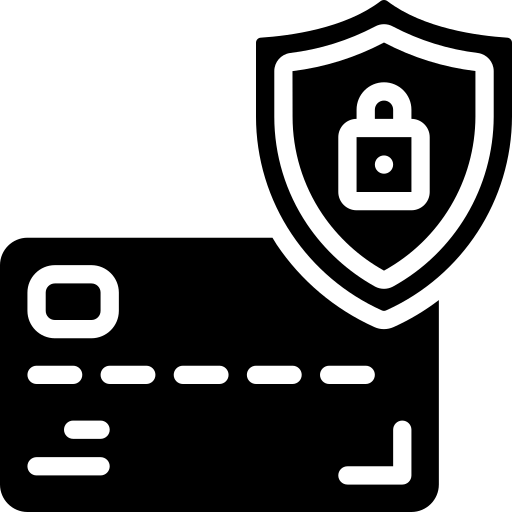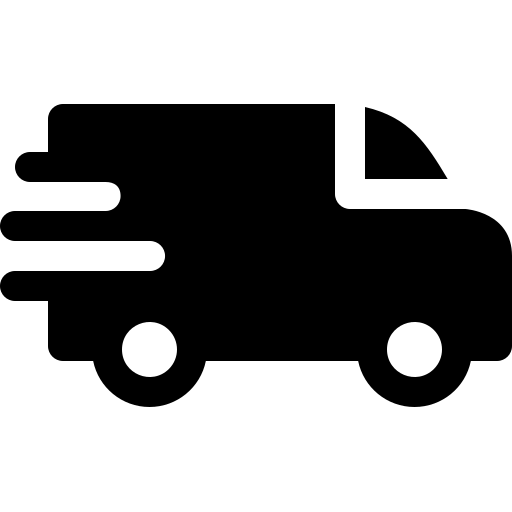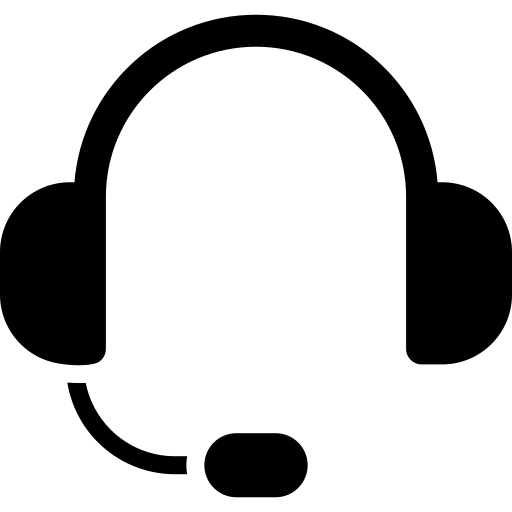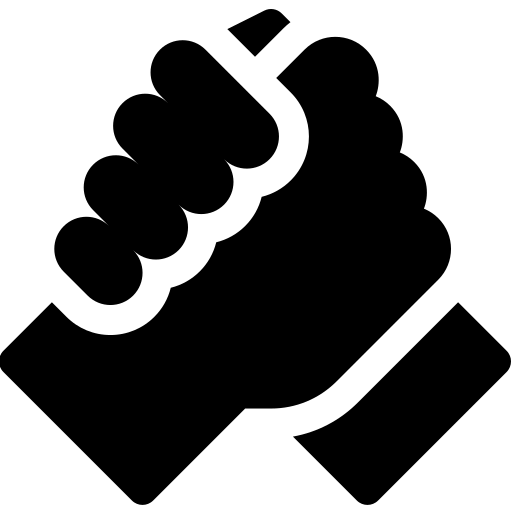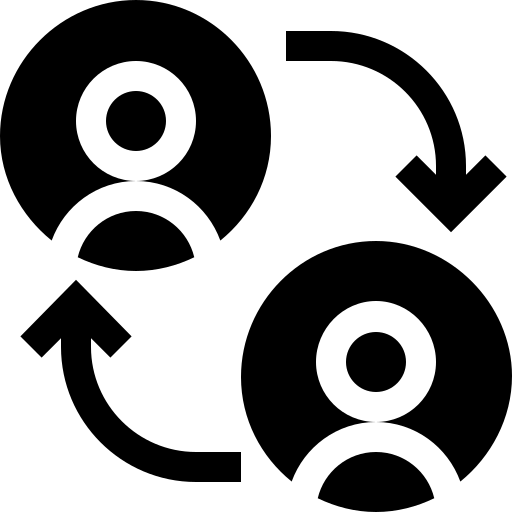Filters
17 products
YoloLiv YoloBox Pro Multi-platform Live Streaming Solution
Sale priceR21,999.00
Regular priceR24,999.00
Blackmagic Design ATEM Mini Pro ISO
Sale priceR11,399.00
Regular priceR11,999.00
Blackmagic Design ATEM Mini Pro
Sale priceR7,399.00
Blackmagic Design ATEM SDI Extreme ISO
Sale priceR35,940.00
YoloLiv YoloBox Multi-platform Live Streaming Solution
Sale priceR19,999.00
Regular priceR21,495.00
YoloLiv YoloBox Extreme All-in-One Multi-Cam Livestreaming and Switching System
Sale priceR44,799.00
RODECaster Video All-in-One AV Production Console
Sale priceR27,195.00
Regular priceR32,995.00
YoloLiv YoloBox Ultra All-in-One Multicamera Live Streaming and Switching System
Sale priceR33,999.00
Blackmagic Design Camera ProDock
Sale priceR6,999.00
Blackmagic Design ATEM Mini Extreme ISO G2 Live Switcher - Coming Soon
Sale priceR45,899.00
Aten UC9040 StreamLive Pro All-in-one Multi-channel AV Mixer
Sale priceR29,295.00
Blackmagic Design ATEM SDI Pro ISO Video Switcher
Sale priceR18,999.00
Blackmagic Design ATEM SDI Video Switcher
Sale priceR8,090.00
Roland GO:LIVECAST Live Streaming Studio for Smartphones
Sale priceR6,295.00
Regular priceR7,995.00
Roland VR-1HD - AV Streaming Mixer
Sale priceR19,495.00
Blackmagic Design ATEM Mini Extreme
Sale priceR23,250.00
Blackmagic Design ATEM Mini Extreme ISO
Sale priceR29,980.00