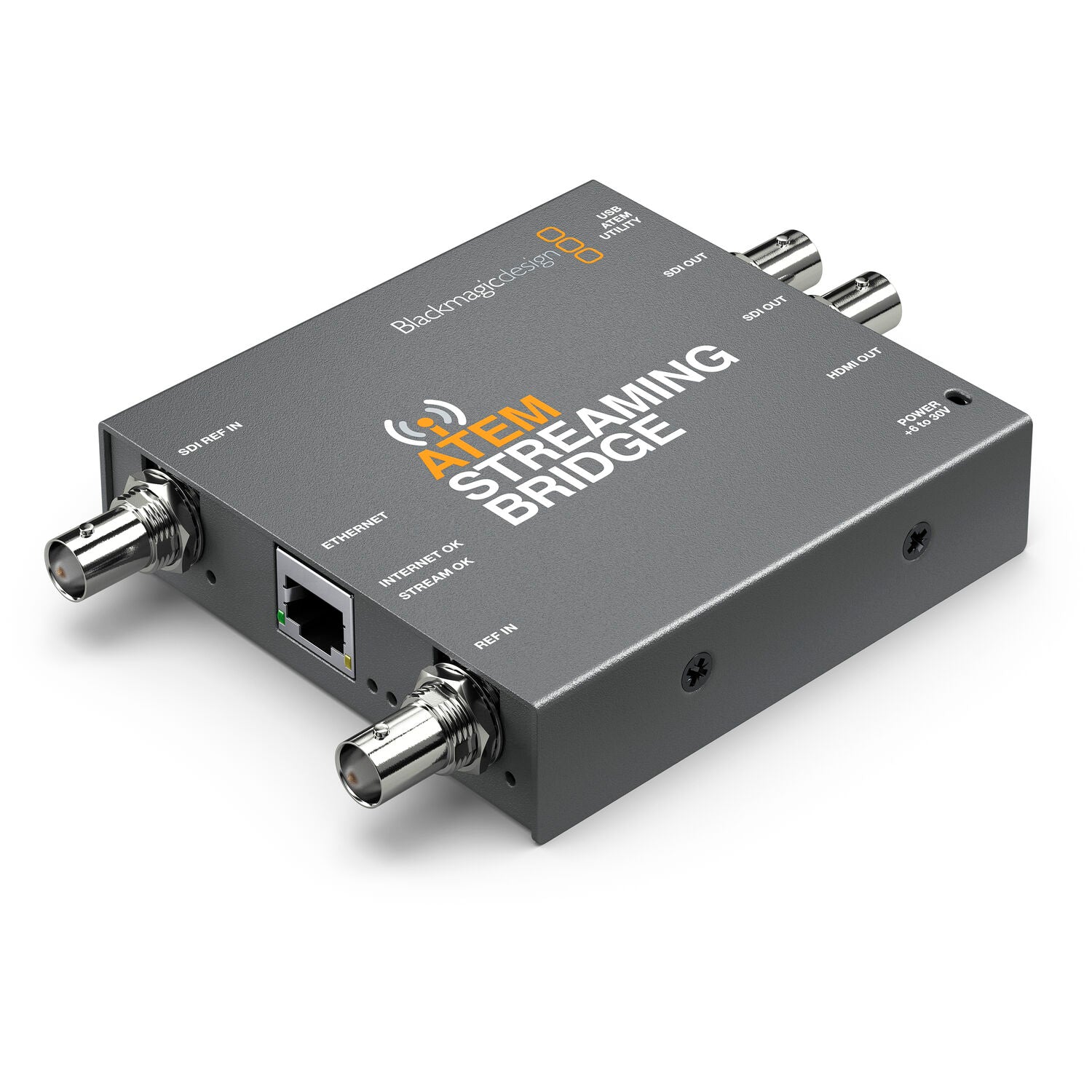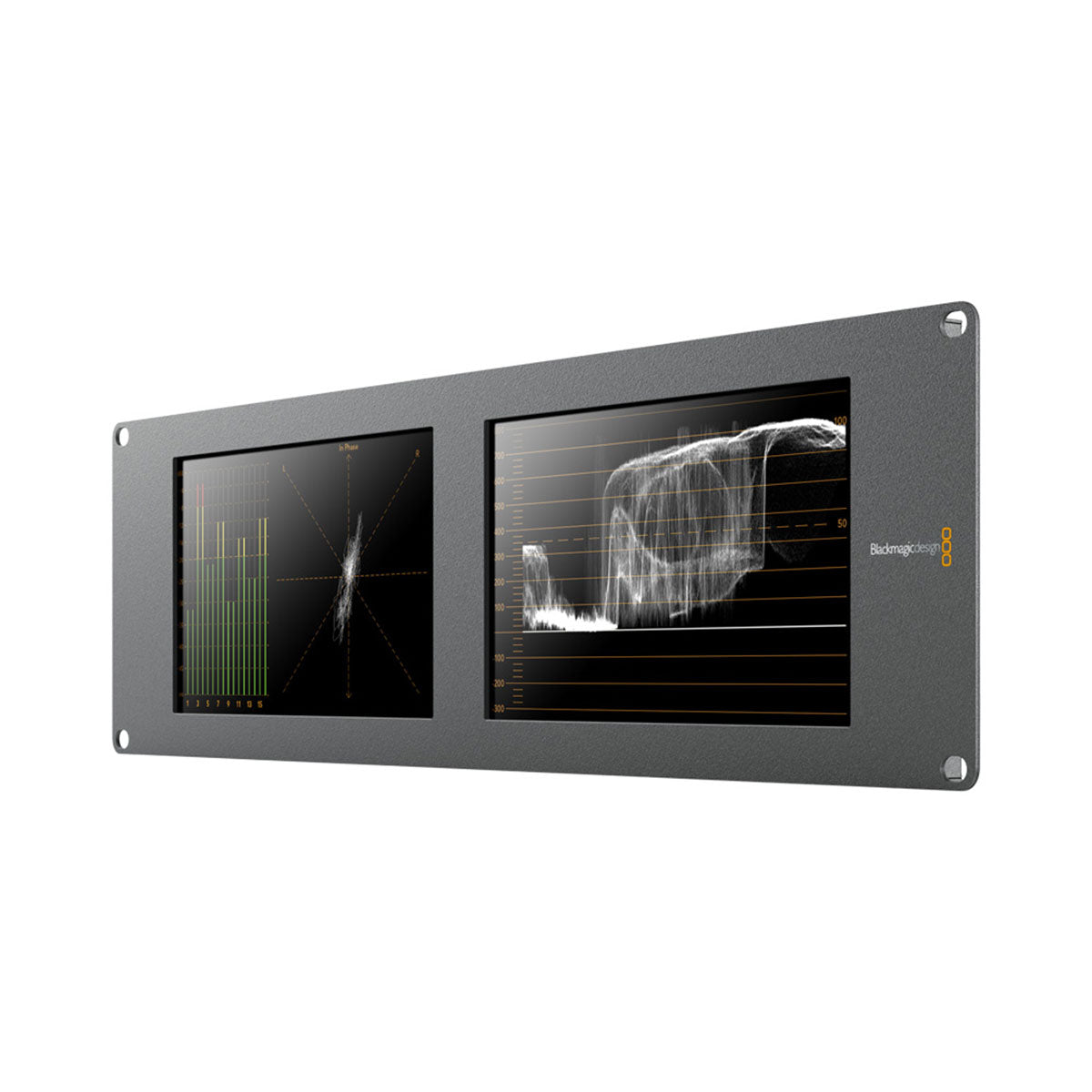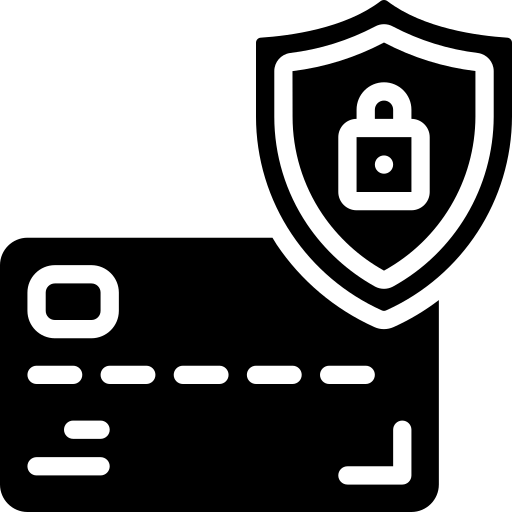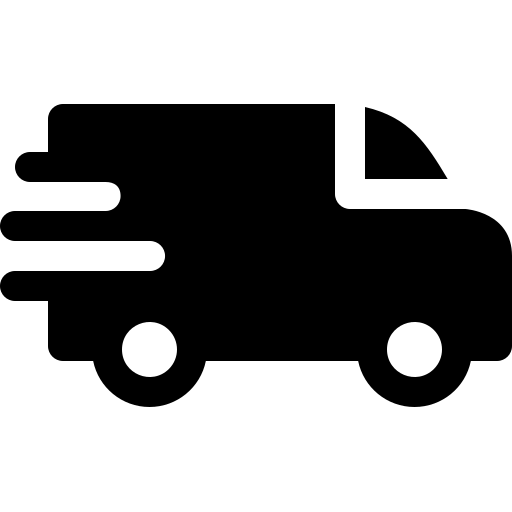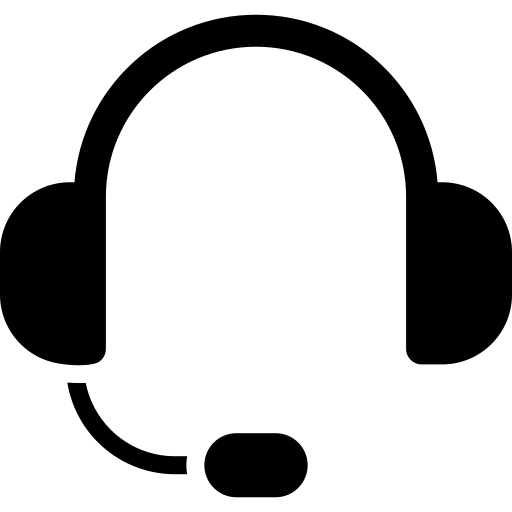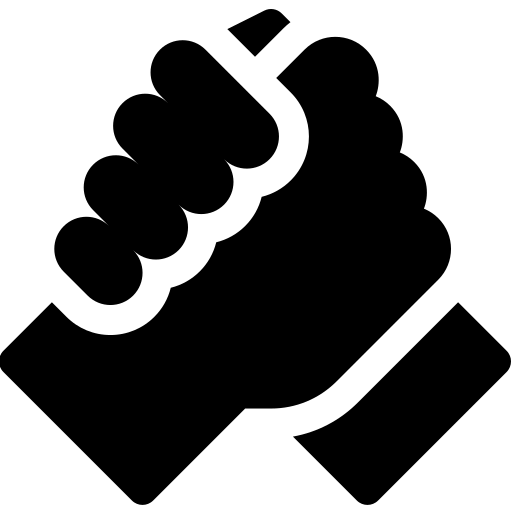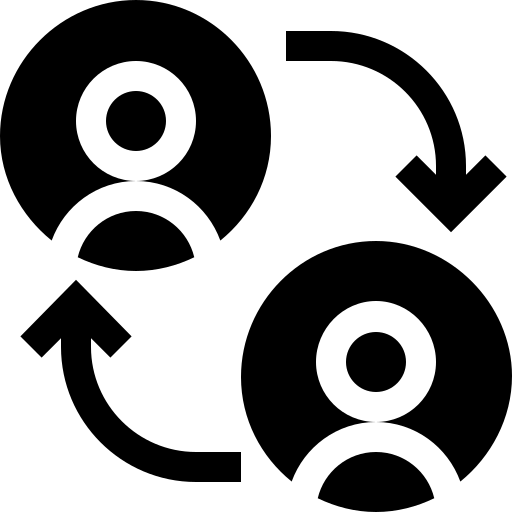Filters
19 products
Blackmagic Cloud Pod
Sale priceR9,195.00
Blackmagic Cloud Store Mini 8TB
Sale priceR55,025.00
Blackmagic DaVinci Resolve Speed Editor
Sale priceR9,350.00
Regular priceR9,899.00
Blackmagic DaVinci Resolve Studio Software - No Dongle
Sale priceR6,680.00
Blackmagic Design ATEM Streaming Bridge
Sale priceR5,999.00
Blackmagic Design DaVinci Resolve Editor Keyboard with Resolve Software
Sale priceR13,660.00
Blackmagic Design DeckLink Mini Monitor
Sale priceR3,290.00
Blackmagic Design Micro Converter HDMI to SDI 3G with PSU
Sale priceR1,605.00
Blackmagic Design Micro Converter SDI to HDMI 3G
Sale priceR1,895.00
Blackmagic Design Pocket Camera Battery Grip
Sale priceR5,995.00
Blackmagic Design SmartScope Duo 4K 2
Sale priceR21,050.00
Blackmagic Design URSA Mini Shoulder Kit
Sale priceR7,595.00
Blackmagic Focus Demand
Sale priceR5,895.00
Blackmagic Pocket Cinema Camera Pro EVF
Sale priceR10,995.00
Blackmagic Studio Converter
Sale priceR17,995.00
Blackmagic Universal Rack Shelf
Sale priceR2,395.00
Blackmagic URSA Studio Viewfinder
Sale priceR34,495.00
Blackmagic URSA Viewfinder
Sale priceR28,995.00
Blackmagic Zoom Demand - Coming Soon
Sale priceR5,899.00