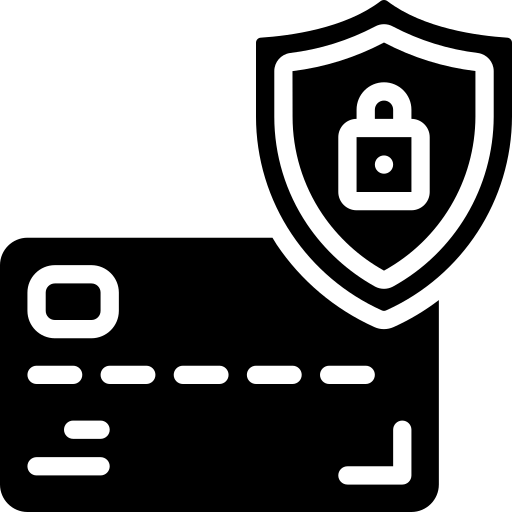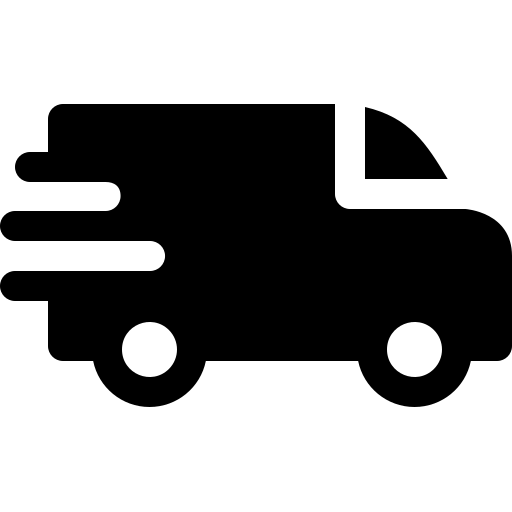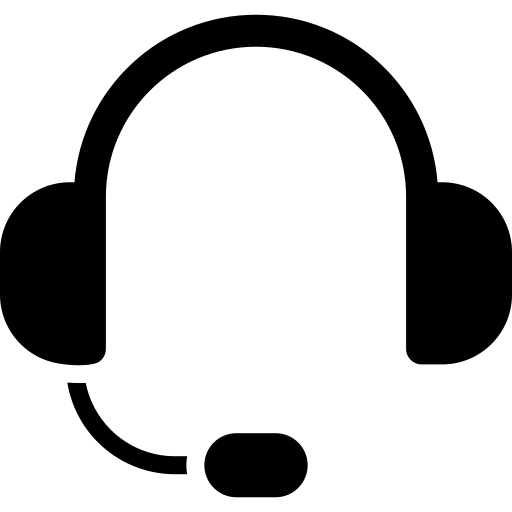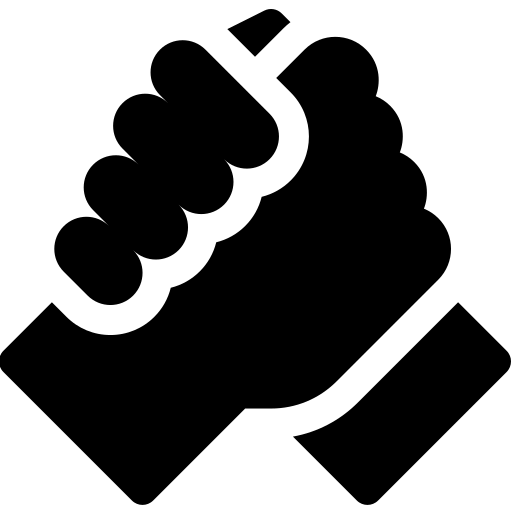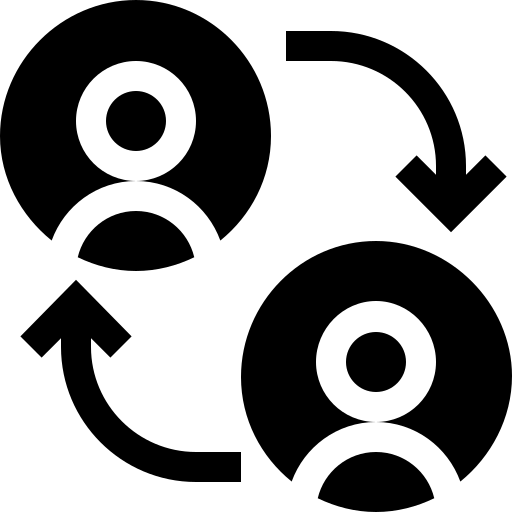Blackmagic DaVinci Resolve Studio Software - No Dongle
Tax included.
Blackmagic Design DaVinci Resolve 17 Studio is a major release with over 100 new features and 200+ improvements.
(activation code, no dongle) nonreturnable
The Color page features new HDR grading tools, AI-based magic mask for targeted grading, and a color warper. Fairlight provides a faster workflow with updated mouse and keyboard edit selection tools. Fairlight also has a next-generation audio engine and busing architecture with support for editing 2000 tracks in real time. The Cut tab offers Smart Reframe for social media among other new capabilities. The Edit page has many improvements to workflow and now allows independent proxy media that can be generated internally or externally by third-party tools. Fusion provides new features such as custom vector shapes. Also, compositions created in Fusion can now be used as an effect, title, or transition in the Cut and Edit tabs.
DaVinci Resolve offers a comprehensive editing experience by combining different editors in one platform, across different tabs at the bottom of the interface. Between these different tabs, you get full-featured advanced solutions for video editing, color correction, visual effects, motion graphics, and audio post-production. DaVinci Resolve is also built to work fast and efficiently and to handle large projects with collaboration. You can work with up to 8K footage and a wide variety of formats. Toolsets are available for advanced HDR editing, 3D stereoscopic workflows, social media content, and much more.
Your order provides you with an activation card by mail. The card has a code for downloading and running the software on up to two computers.
Resolve 17 Studio New Features
Color
- Next-generation HDR grading tools
- Color warper for refined grading
- Targeted grading with Magic Mask
- Advanced color management
- DaVinci wide-gamut color space
- Updated 3D professional scopes
- Additional LUT support
- New Viewer Wipe modes
Fairlight
- Fast editing with mouse and keyboard
- Mix 2000 tracks in real time
- FlexBus architecture
- Instantly detect and display transients
- Automation follows edit
- Live video previews
- New analysis and metering options
- Support for extra-large projects with thousands of tracks
Cut
- Metadata view and clip sorting
- Trimming against audio waveforms
- Smart Reframe for social media
- Fast effects search and live preview
- Import ATEM Mini projects
- Updated clip inspector
Edit
- Proxy media workflows
- Easily sync multicam clips
- Keying and compositing
- Render in place
- Source clip adjustments
- Share timelines and bins
- Improved editing with interlaced material
- Enhanced timeline organization
- Scene cut detection
Fusion
- Build your own effects with customizable templates
- Automatically retime animations
- Sync audio animations
- Custom vector shapes
- GPU-accelerated Resolve FX
- Personalize your workflow
Other New Features
- New and improved Resolve FX features, such as texture pop and detail recover
- Updated inspector layout
- Additional format support: decoding support for QuickTime PNG, uncompressed RGB 8-bit and YUV 10-bit AVI, and spanned Panasonic 8K SHV clips; improved support for GoPro CineForm, HTJ2K, and MP3 on Linux
- Increased video metadata support: support for frame-based metadata from Blackmagic RAW, ARRI, RED, and Sony camera files, along with decoding and rendering per frame EXR metadata; improved metadata support for Sony MXF, IMF MCA audio, non-HDR DCP export, and HDR tags in DCP workflows
- New integration and encoding APIs
Other Resolve 17 Studio Features
- Advanced noise reduction
- Lens distortion
- Professional HDR scopes
- Stereoscopic 3D
- Remote grading
- DaVinci color space transform language
- Scripting and automation
- DaVinci Neural Engine
- Dolby Atmos mastering
- Re-mix external productions
- IMF audio deliverables
- Dolby Vision mastering
- Native IMF encoding and decoding
- DCP encoding and decoding
- Encoder plug‑in support
Blackmagic Design DaVinci Resolve Speed Editor
The Blackmagic Design DaVinci Resolve Speed Editor is a perfect complement for the editor on the go. It interfaces with macOS or Windows editing systems running DaVinci Resolve, providing you with keyboard shortcuts and controls that speed up your editing, compared to using a mouse to navigate your edit system. The Speed Editor is small enough to take with you on location, and its built-in battery allows you to use it via Bluetooth for a wire-free connection. The Speed Editor is charged by and can connect to your computer via an optional USB Type-C cable.
The Speed Editor features dedicated push buttons that control the edit modes, timeline navigation, and effects of DaVinci Resolve. Additionally, these push buttons provide shortcuts to useful features available only on the Speed Editor. The built-in Search Dial is similar to the jog wheel often found on professional edit decks, but in conjunction with the push-button keys and DaVinci Resolve software, the search dial is much more powerful.
Search Dial and Transport Control
Built into the Speed Editor is a Search Dial reminiscent of the jog wheel that editors have used for decades to shuttle through footage. Combined with push-button transport controls, the Search Dial allows you to jog through your footage and trim in and out points. The Search Dial is machined from metal and has a weighted feel for slowly jogging through your footage or shuttling through by spinning the dial.
Keyboard Shortcuts
Although the Speed Editor's panel is small and lacks a Qwerty keyboard, it is loaded with dedicated push buttons for quickly accessing features and navigating your timeline.
Dedicated Transition Buttons
Select from Cut, Dissolve, and Smooth Cut for transitions between clips.
Edit Modes
Provides keyboard shortcuts that replace dragging clips from the trim windows to the timeline or switching to different modes in the Resolve to make edits via the mouse:
- Smart Insert: Resolve will locate the nearest edit in the timeline and insert the clip in that location.
- Append to End: Adds the clip to the end of your timeline edit with the in and out points you've selected.
- Close-Up: Automatically creates a slightly zoomed-in version of the selected shot and places it on the top of the timeline.
- Ripple Overwrite
- Place on Top
- Source Overwrite
Function Buttons
The Speed Editor comes with a multitude of functions buttons, some of which are unique to the Speed Editor:
- Escape and Undo
- Sync Bin
- Audio Level and Markers
- Full-Screen Viewer
- Add Transition
- Split and Move
- Snap and Viewer Size: Turns on snapping in the timeline, allowing the play head to pause momentarily at each edit point as you scroll through your edit with the search dial. Holding the Snap button down will let you adjust the viewer size with the search dial.
Bluetooth and USB Control
The Speed Editor supports controlling DaVinci Resolve either hardwired with an optional USB cable or via Bluetooth. The Speed Editor's integrated battery allows you to work wirelessly, and it charges via an optional USB cable.
Buy the DaVinci Resolve Studio Software (activation code, no dongle) from Audiosaurus. The Online Pro Audio Specialist in South Africa.