Designed as a streamlined version of its predecessor the RODECaster Video, the RODECaster Video S All-In-One Audio/Video Console offers the same, powerful video switching and recording, as well as studio-grade audio control for podcasters, streamers, and solo creators. The console offers intuitive control over both video and audio sources with its onboard controls, 2" touchscreen display, and rotary encoder. A variety of connectivity options, including HDMI and USB-C ports, NDI inputs, and both wired and wireless network connections. Add the RODECaster Video S to your preexisting RODE audio ecosystem using the USB-C audio ports or RODE Central software for advanced device configuration.
- The RODECaster Video S features nine mix-effect layers that can simultaneously display in both preview and program views. Two downstream keyers toggle overlays and logo, two chroma-keyers toggle different backgrounds, and one luma keyer and two media players can play simultaneous MP4 video, PNG/JPG photos, or WAV audio from a USB SSD or flash drive.
- Multiview allows you to visualize the program and preview, all the live inputs with scene and media thumbnails, the audio mixer and channel status, and recording/network/storage status, as well as runtime, date, and time information. Nondestructive setup means the process can be done live or configured as a saved scene without interrupting the flow of your production.
- Switch between four 1080p60 video sources (three HDMI and one USB-C) and create complex scenes with multiple layers of video, media, and graphics. Save these scenes and recall them with the touch of a button.
- You can also input up to four NDI streams such as PTZ cameras for streaming output.
- Configure the single HDMI output to connect displays and view preview, program, and multiview feeds. Use the program feed to see what is being streamed/recorded and the preview feed to view inputs, scenes, graphics, or media sources before they go live.
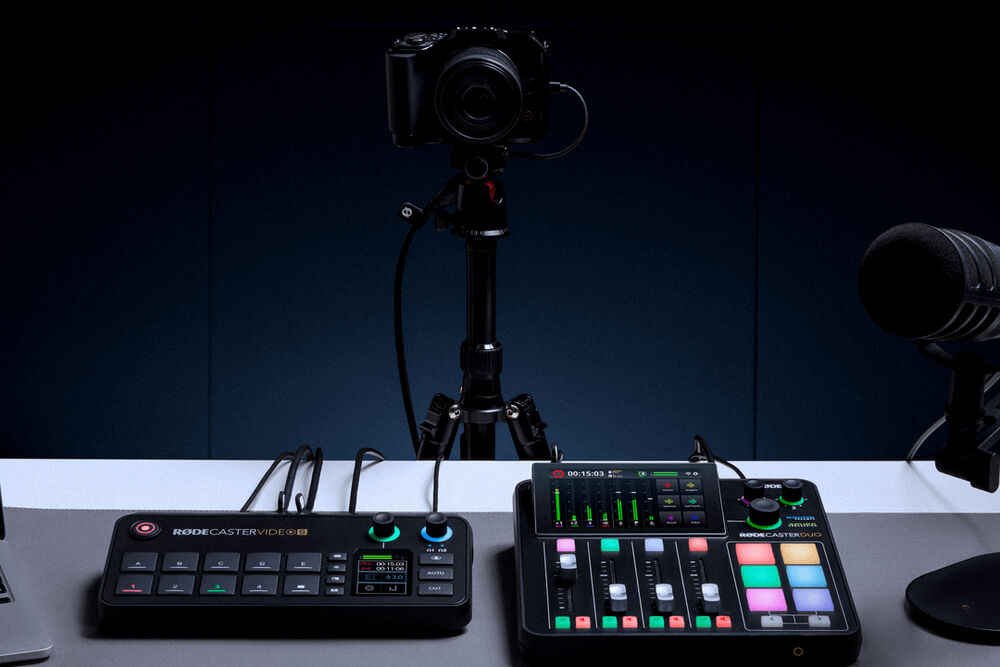

- Two studio-grade combo XLR-1/4" jacks on the console are equipped with low-noise, high-gain Revolution Preamps to ensure pristine audio capture from XLR microphones and instruments.
- Use digital USB-C ports to connect RODE USB microphones, the RODECaster Pro II, or Duo Audio Production Studios. Other USB-C ports support 2-in / 2-out multichannel outputs, mix-minus, and MFi protocols.
- Internal wireless receivers can connect RODE series IV wireless microphones to the console, like the Wireless GO II and Wireless PRO.
- Aphex VoxLab audio processing equips the RODECaster Video S with EQ, compressor, noise gate, high-pass filter, de-esser, Aural Exciter, Big Bottom, and Compellor effects per channel. Integrated preamps provide up to 75 dB input gain and -131.5 dBV equivalent input noise.
- Mix and process audio onboard using the touchscreen and rotary encoder or the software mixer in RODE Central.

- The RODECaster Video S prioritizes scene-based switching with an intuitive control layout. This gives users quicker access to the tools they need to create dynamic content without needing to access complicated settings. The front panel of the device includes a wide variety of controls specific to certain features.
- Automatic chroma keying makes replacing backgrounds with media or live video inputs a breeze. Apply transparency to use the input in scenes or with various backgrounds. Choose between blue and green screen with advanced controls.
- Media buttons load video clips, images, and sounds onto a USB drive for use in your production. Two internal video players allow you to transition from one to another in your scene compositions.
- Graphic buttons load images with transparency. Dynamically trigger graphics to transition over an input or scene.


Record directly to an external USB storage device or the internal 24GB media storage, including isolated (ISO) recording for more flexible postproduction workflows. You can record your program feed as an H.264/AVC MP4 file with embedded AAC stereo mix in up to 1080p30 resolution. Multiple audio tracks can be recorded as nine independent stereo WAV files.


















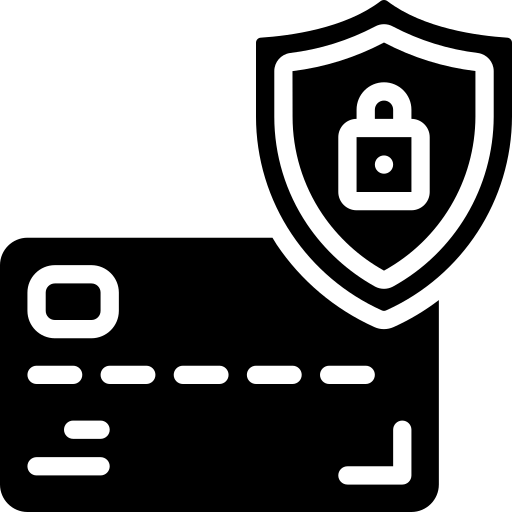
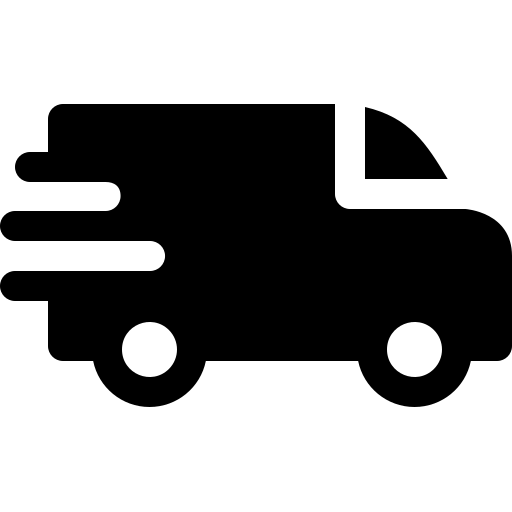
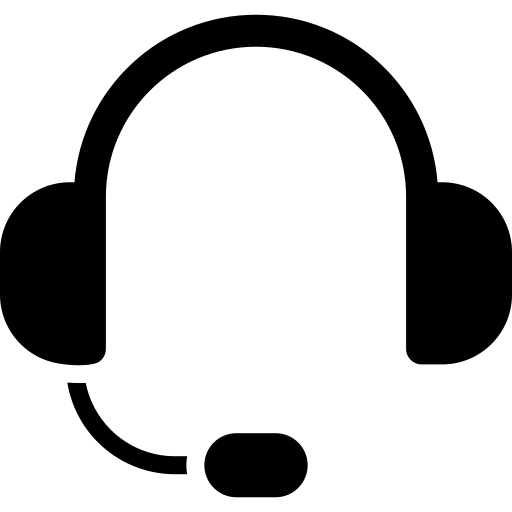
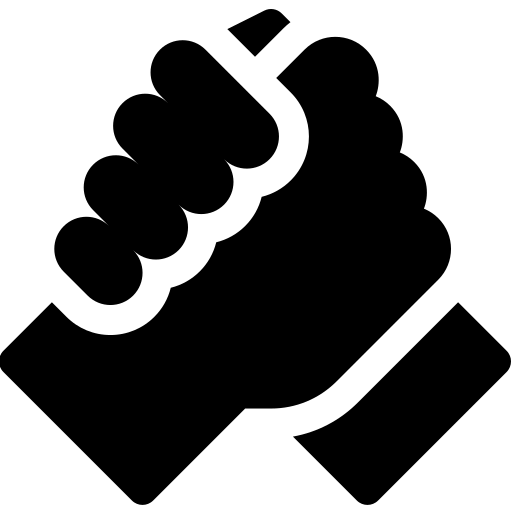
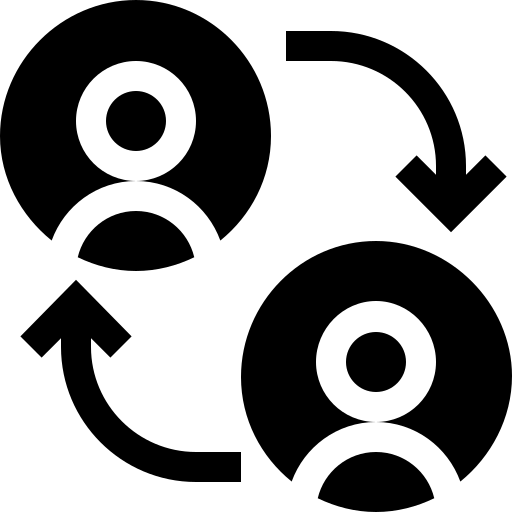
Leave a comment
This site is protected by hCaptcha and the hCaptcha Privacy Policy and Terms of Service apply.