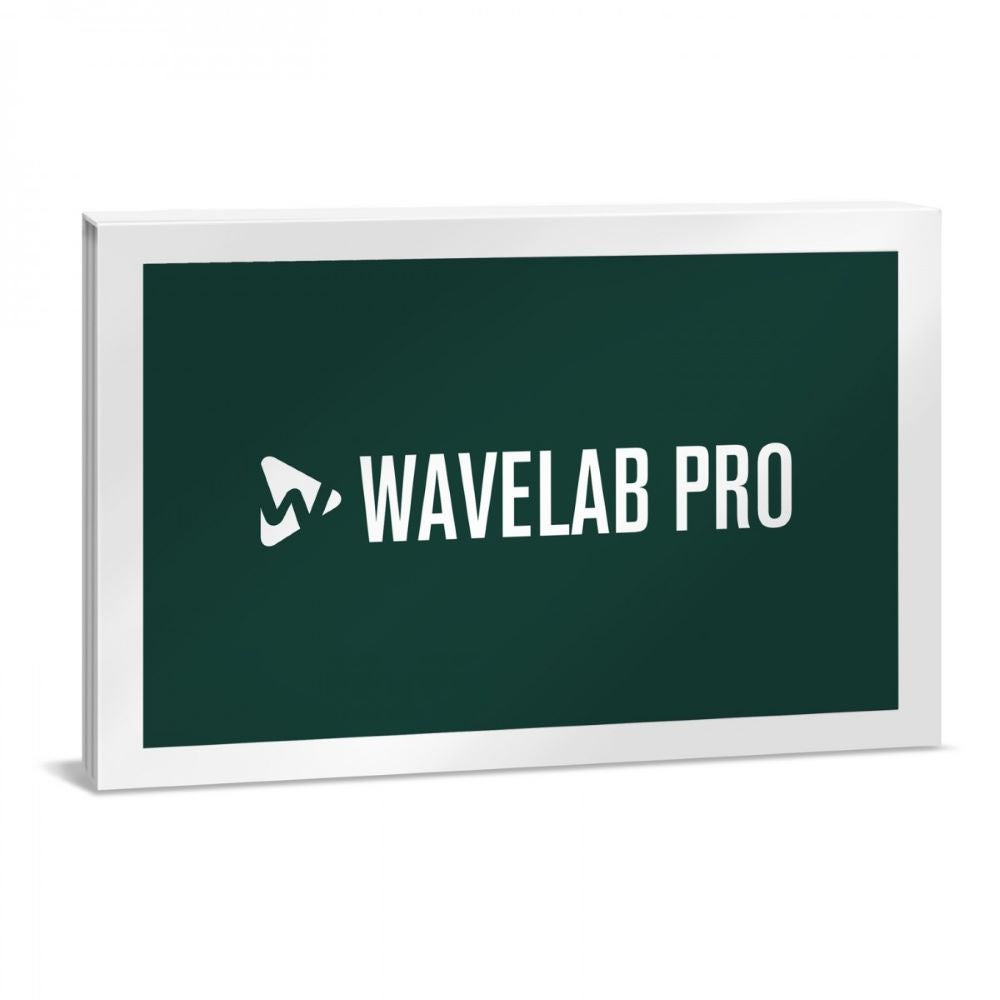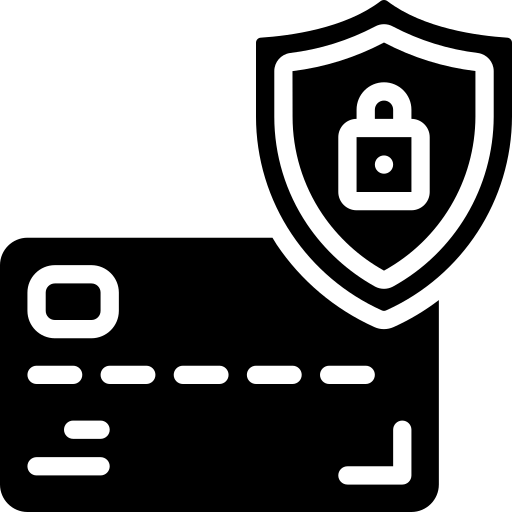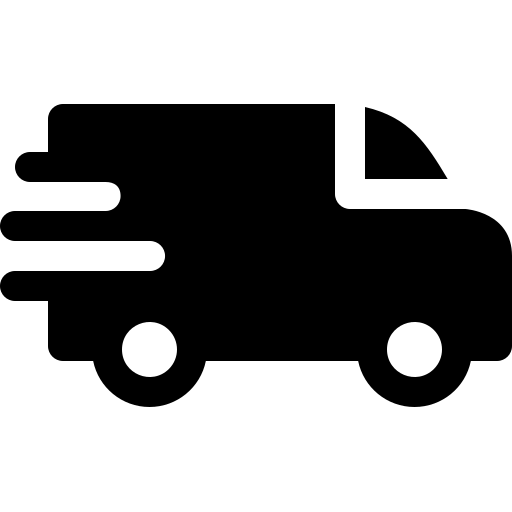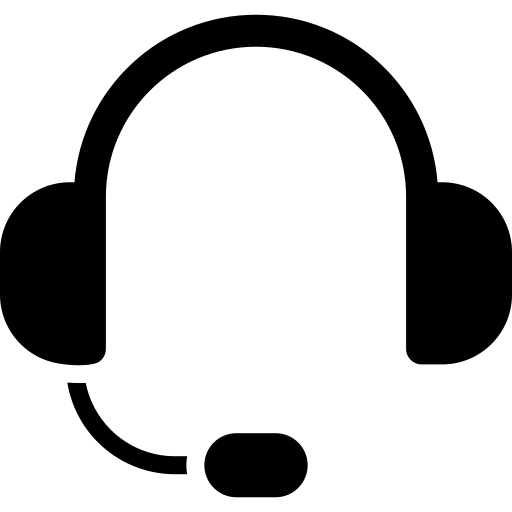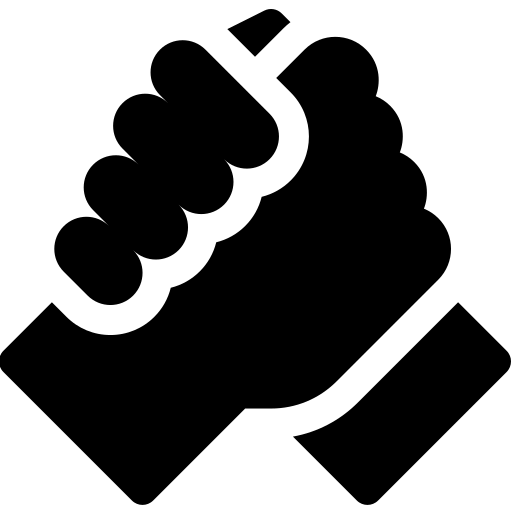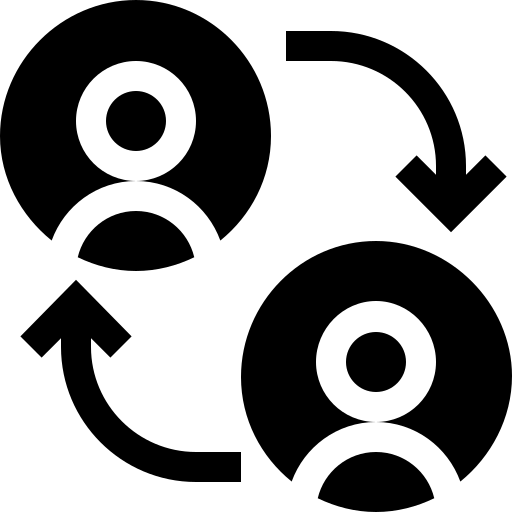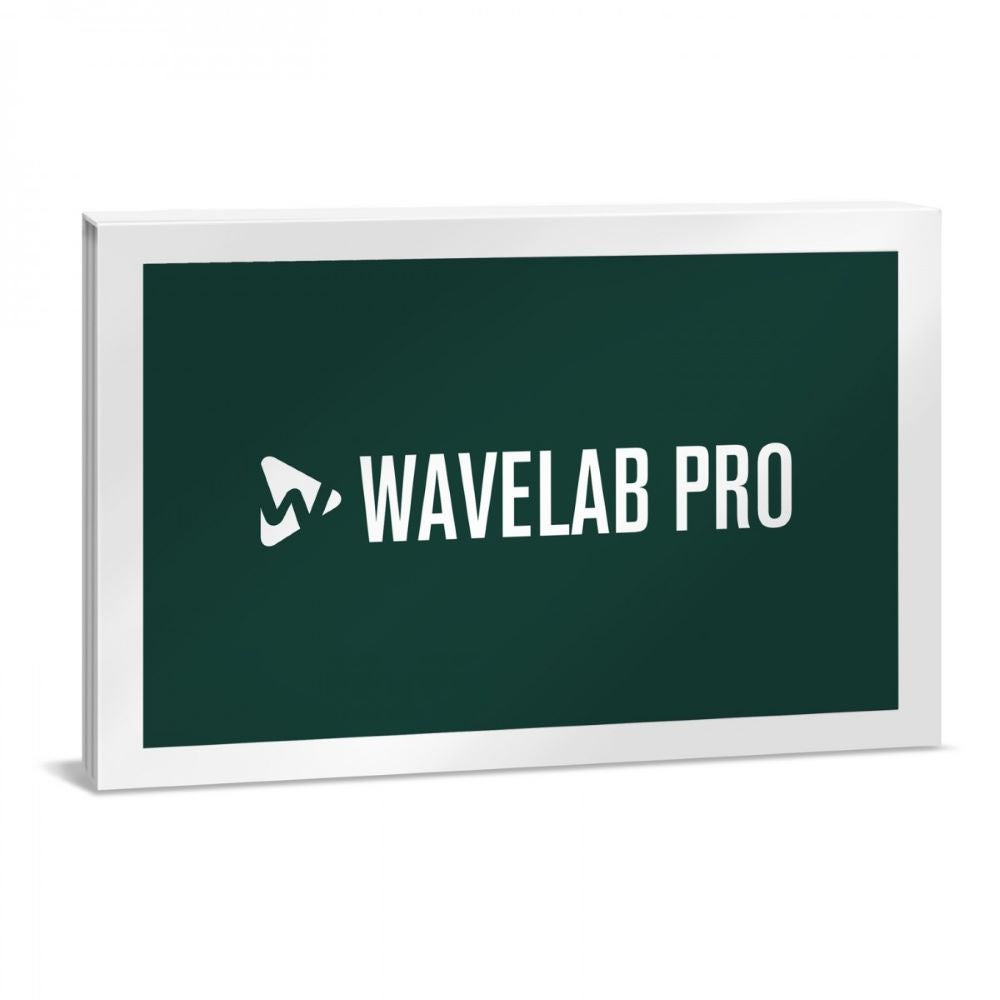
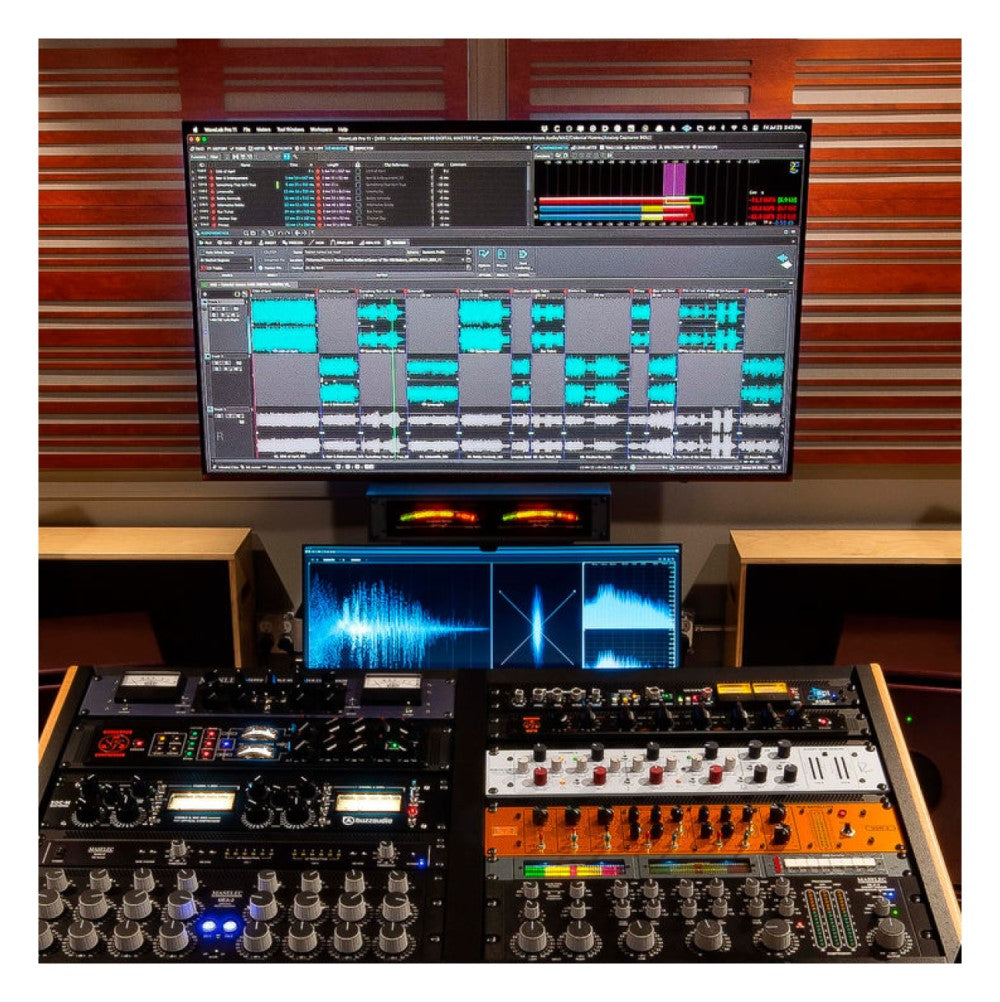
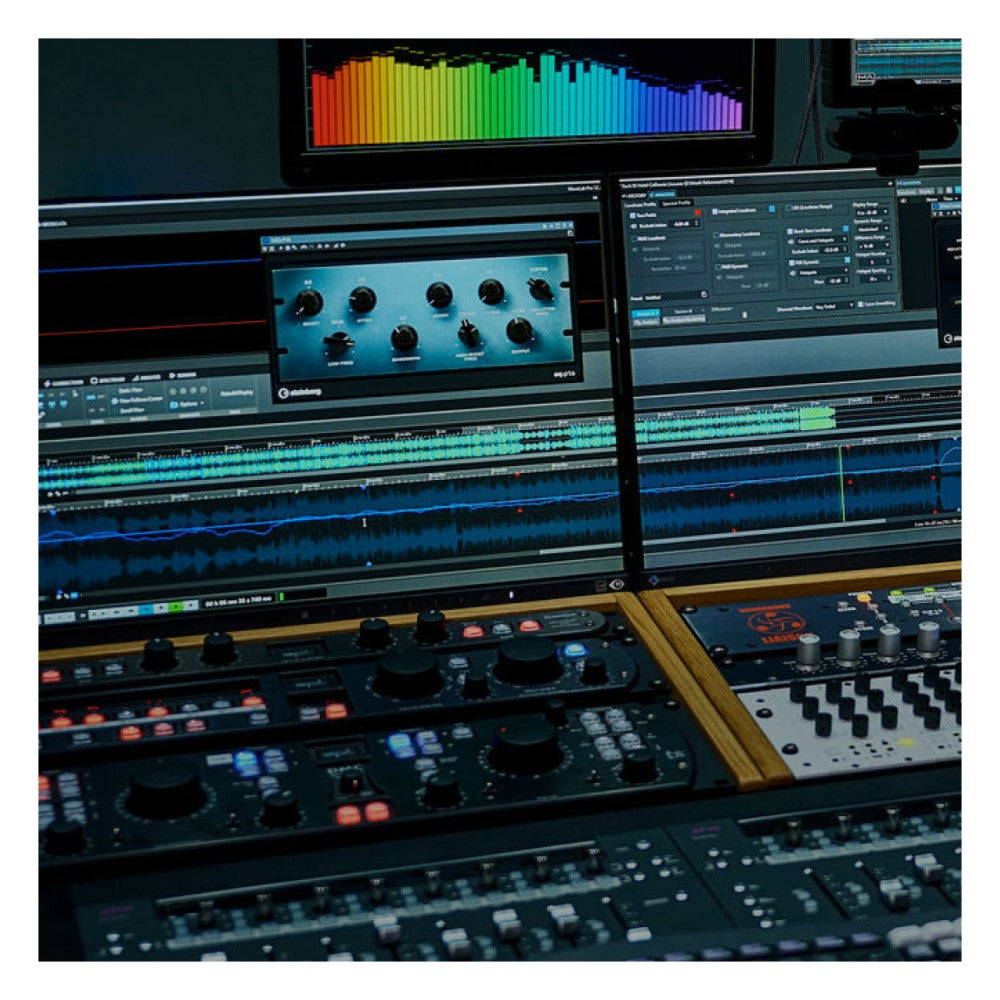
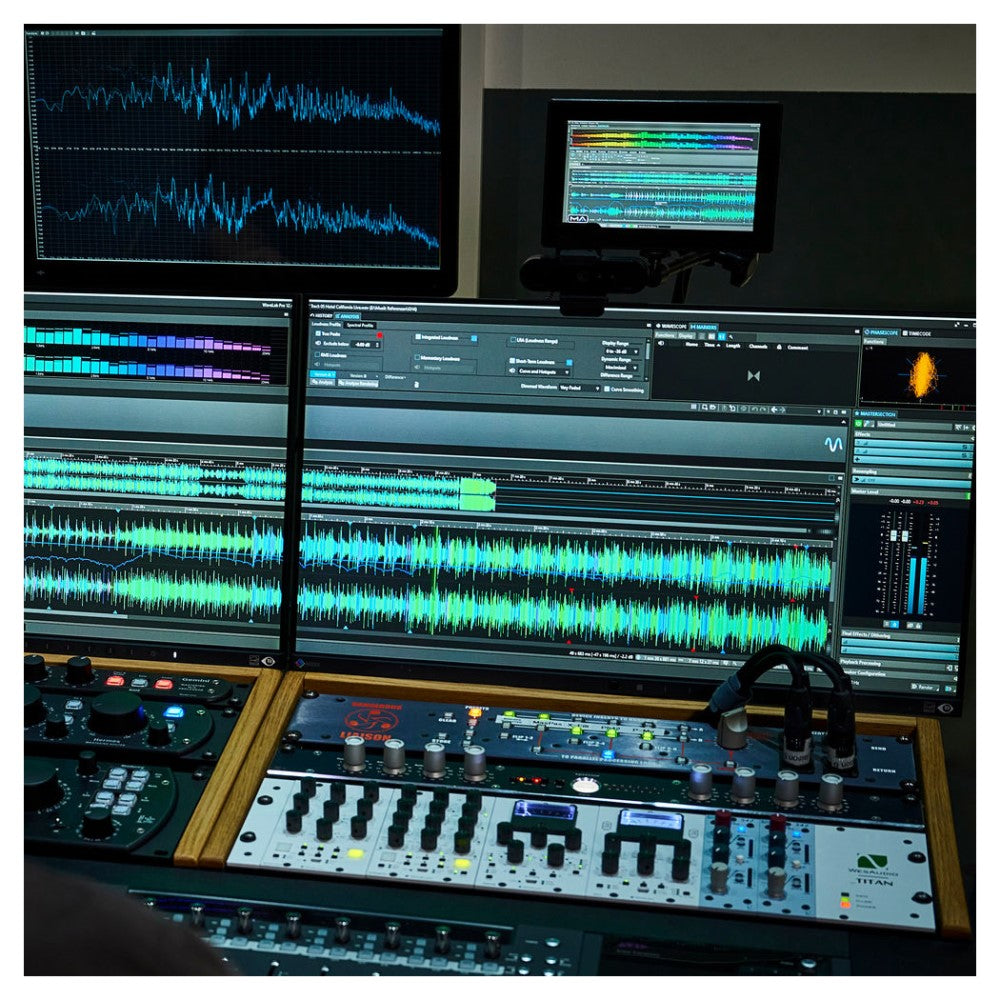

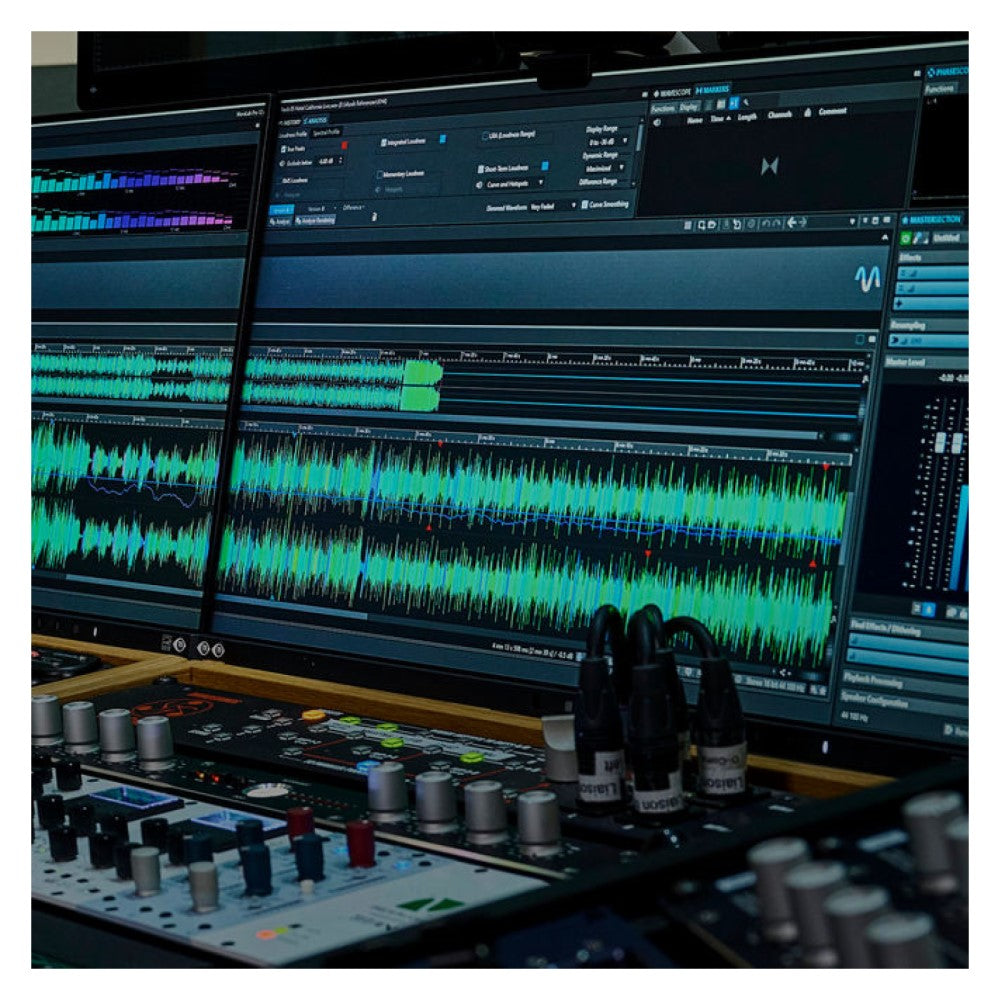

Steinberg WaveLab Pro 12 Software Suite - Download
Tax included.
The Number One Mastering Software
WaveLab is much more than the master of mastering. Its modular approach allows you to use different parts of its comprehensive feature set in every area of professional audio production. Whether it’s sample-accurate editing, precise spectral changes, audio restoration, forensic analysis of sound files and many other uses, WaveLab has the tools to do the job incredibly accurately and intuitively.
Huge Software Suite for Audio Mastering
With close to 80 new features and improvements, WaveLab 12 is the biggest-ever release for audio mastering and editing. The best choice for world-class mastering facilities, music studios, and ambitious hobbyists alike, WaveLab 12’s array of state-of-the-art tools has something for everyone working with music and sound.
Interleaved multichannel file support
For the first time, WaveLab 12 Pro offers the possibility to edit interleaved multichannel files in the Audio Editor. WAV files in up to 22.2 surround – including ambisonics files for pre-authoring – and mono or stereo files can be opened, edited and saved. Various controls make editing files even easier and more precise, while alternatively, a selected channel can be edited with an external editor. In addition, there are highly flexible new selection tools, such as a frequency-based selection in the Spectrum Editor. To speed up file import, you can automatically split multi-channel audio files into mono or stereo clusters in the Audio Montage for faster file import. You can also use plug-ins and edit channel clusters independently.
Track Groups for Multitrack/Stems Workflows
Audio tracks are combined into track groups that are routed to a group bus before the signal is output via the Audio Montage output and the Master Channel. This allows for additional sum processing with effect plug-ins, gain and pan controls. Track groups are especially useful for stem mastering and, besides sub-tracks, are another way to apply an effects chain to groups in stem mastering projects.
Subtracks for Multitrack/Stems Workflows
This new feature lets you divide an audio track into eight sub-tracks, each containing different audio clips. In addition to clip effects, you can also apply track effects and set up an effects chain that is applied to all stems on that track. Sub-tracks are also great for sound design by layering, eg. You can layer clips and apply different effects to them. Each sub-track is equipped with various controls (e.g. solo/mute or fold/unfold), while you can also convert it into a regular track or merge selected tracks into sub-tracks.
Parameter Automation with Clip Envelopes
In WaveLab Pro 12, clip envelopes can now be used to automate parameters of VST 3 plug-ins. They can be managed together with volume, pan and effect wet/dry parameters via the new Automation Envelope panel in the Insprector window. Assigning parameters to an envelope is as simple as right-clicking. You can add text to individual envelope points, turn envelopes on and off, and easily set whether they should be visible or hidden – individually or globally.
Also new is the professional analysis tool SuperVision. It is a customizable audio analyzer with multiple displays and 27 different modules. Up to 9 module slots are available for level, spectrum, phase and waveform analysis to create your very own layout of measurement instruments. This gives you an extremely accurate visual picture of your audio files. You can even open multiple instances and monitor the audio signal in different phases.
New VST 3 effect plug-ins
Various new VST 3 effect plug-ins are also on board, giving you even more options for editing audio files with surgical precision. Short overview:
- DeReverb
- LIN Pro Dithering
- Frequency 2
- Squasher
- imager
- Quadrafuzz v2
- MixConvert v6
Main Pro Features:
- The definitive software for mastering, with close to 80 new features and improvements!
- Use WaveLab’s powerful Audio Editor as an ARA plug-in within your DAW
- Drag-and-drop any audio selection (with or without effects) from WaveLab and its ARA extension to any other application
- Generate personalized, detailed reports about all loudness and peak level information for both pre-/post-mastered audio with Loudness Analysis and Reporting
- Audio Montage’s Meta Normalizer receives 3 new functions — set the active clip’s loudness and shift others; peak normalize the predominant clip and shift others; or normalize the peak level
- Match the loudness of your Audio Montage output to your reference tracks for immediate and accurate A/B comparisons and utilize 5 different filters to isolate specific frequency bands
- Automatic transient markers provide visual aid for instantly snapping selections to transient and release points for improved editing workflow
- A wide range of new visual analysis tools, including Multicolor Waveforms, Audio Loudness Representation Overlay, and more
- New Startup Assistant with templates, an extended session management section, and a web display panel make it effortless to begin new projects
- Redesigned Audio Montage file structure more effectively organizes your Audio Montage assets
- Entire projects can be saved as consolidated folders or ZIP archives
- Null Test Track, audio measurement method, provides enhanced quality assurance
- New plug-ins: SampleAlign, BlackValve, VoxComp, Raiser, EQ-P1A, and EQ-M5
- Optional Crossfades for all standard editing actions reduce editing time and increase productivity
- Automatically zoom to waveform peaks for more speed when editing adjacent loud and quiet sections
- More than 60 additional productivity features, including 1,000+ tooltips, an “ignore all VST2 plug-ins” option, markers that can be created from CSV files, and much more
System Requirements
- Software Type: Mastering/Audio/DAW
- Platform: Mac, PC
- Upgrade/Full: Full
- Download/Boxed: Download
- Bit Depth: 64-bit
- Format: VST
- Authorization Type: Steinberg Licensing (online sign-in activation)
- Hardware Requirements - Mac:Intel core i5 or higher (Apple Silicon support), 8GB RAM minimum
- Hardware Requirements - PC:Intel core i5 / AMD RyzenTM or higher, 8GB RAM minimum
- Discover more from Steinberg [WaveLab Pro 12]: https://www.steinberg.net/wavelab/